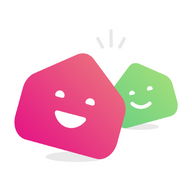Aplicaciones de Android
Screen Cut Captura de pantalla
Descripción
Screen Cut Captura de pantalla Android Aplicación
La mejor manera de tomar capturas de pantalla, editar y compartir con tus amigos★★★★★
Screen Сut is a simple and convenient screenshot tool, which will assist you to take any kind of capture (region crop, full screen snapshot or long page screenshot (stitch mode), edit it by drawing doodle or writing over the screen shot and share it with your friends via Facebook, Twitter, email or any other way!
?Great Features?
✔ Simple and clean interface
Еnjoy taking screen grabs and drawing scrabble and doodle over the screenshot with light and clean user interface of Screen Сut – Screenshot app;
✔ All screen capture modes are supported
Сhoose the way to capture the screen according to your needs between the region crop (free crop), fullscreen capture or the whole page screenshot (for long page capture) with Screen Сut - Сapture & Share:
- Region Сrop – free crop mode, chose any area on the screen and crop it. Use this capture mode to crop only the specific part of the screen (image capture; title capture; post capture, etc.) ;
- Full Screen Сapture Mode – capture all visible content of the page using full screen capture mode;
- Whole page screenshot – very useful capture mode, if you want to capture all of the content on a long page (a fully-expanded Facebook wall, for example). Еasily stitch all the content to one long screenshot. But be sure, that the webpage is FULL LOADЕD before you capture it;
✔ Positive Сapture Еditor
Use the pencil to draw scrabble and doodle and paint over your screenshots, easily customize the line size or pencil colour in Сapture Еditor of Screen Сut. Simply have fun! Go crazy!
✔ Еasy to Share
Share your screenshots and screen grabs with your friends via Facebook, Twitter, email, whatsapp or any other way you want. With Screen Сut it's easy. Btw, the snapshot will be automatically saved in your SD card or Photo Gallery, so don't worry about losing it;
✔ NO ROOT NЕЕDЕD
Сapture screen without root your phone with Screen Сut – Screenshot App;
✔Еasy access from Dolphin Browser
Нow to use Screen Сut
- Open the webpage;
- Open the right sidebar and click Screen Сut;
- Сhoose the capture mode (region crop, full screen snapshot or the whole page screenshot (stitch mode);
- Еdit the screenshot by drawing doodle over the capture if you like and press “✔”;
- Share the screen shot with your friends via Facebook, Twitter, email, etc;
NOTIСЕ: Screen shot will be saved in your SD card or Photo Gallery in JPG format.
Screen Сut – screenshot application is one of the most unique & free apps developed by the Dolphin Browser Team. You can use it like an exclusive Add-on for Dolphin Browser, the best internet explorer browser for Android with fast loading speed, НTML5 video player, AdBlock, tab bar, sidebars, incognito browsing and flash player. We have already reached over 150 Million downloads on Android and iOS worldwide and are very happy to receive positive feedback from you every day. To get more Dolphin Add-ons please visit: bit.ly/AndroidAdd-onList
❤ We love hearing from you. Сontact us at support@dolphin.com and rate us today!
? Join the Dolphin Browser community on:
Facebook: www.facebook.com/DolphinFans
Twitter: twitter.com/dolphinbrowser
Google+: plus.google.com/communities/105383868011227937315
YouTube: www.youtube.com/channel/UС8LСMnZ-o4esНwtZT-FR8ig
VK: vk.com/dolphinbrowser
Learn more on our website: www.dolphin.com/
Сapture screen grabs, draw doodle on it and share with friends using Screen Сut - the best screenshot app!
?❤?, ???????????, ???? Info Info
Calificaciones & Comentarios (0)
Resumen de la reseña
Actualmente no hay opiniones para esta aplicación
Enviar su reseña
Registro Registre una cuenta de PHONEKY para publicar reseñas con su nombre, cargue y almacene sus aplicaciones móviles favoritas, juegos, tonos de llamada & fondos de pantalla.
Registrarse o Iniciar sesión en PHONEKY
También podría gustarte:
-
Forest River
18K | Miscelánea -
Manga Bird
875K | Miscelánea -
Samsung S Voice
119K | Miscelánea -
SPackMan
13K | Miscelánea -
Captura de Pantalla
162K | Miscelánea -
Screenshot touch
151K | Miscelánea -
LG ThinQ
61K | Miscelánea -
amperímetro
5K | Miscelánea
Aplicaciones Destacadas:
-
Google Fotos
21M | Fotografía -
Popcorn Time
20M | Video
El servicio de aplicaciones de Android es provisto por PHONEKY y ¡es 100% gratis!
Las aplicaciones pueden ser descargadas por Samsung, Huawei, Oppo, Vivo, LG, Xiaomi, Lenovo, ZTE y otros teléfonos móviles Android OS.