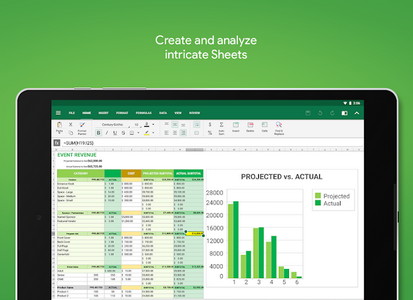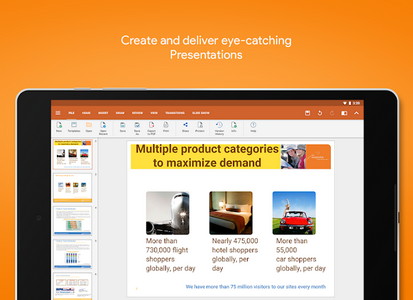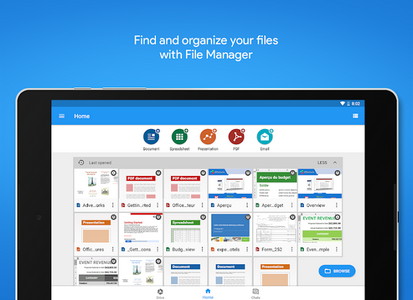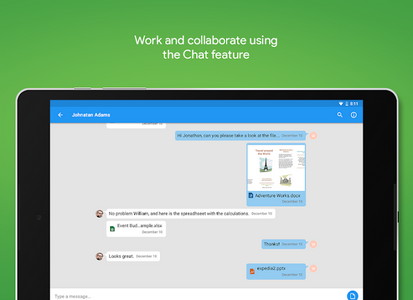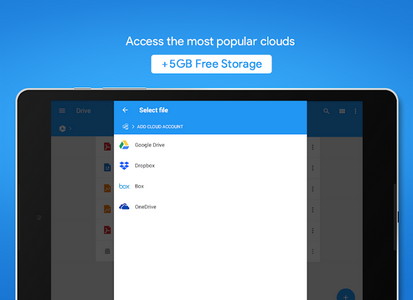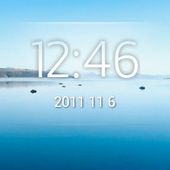Aplicaciones de Android
OfficeSuite + PDF Editor
Descripción
OfficeSuite + PDF Editor Android Aplicación
CpUBCpIBKm0KOfc7msz9_4GUjJielp7Fz8_Pz8_PzZrGmcjGmc-Zz8XOxYmSxcnOzs7MzMnMysvGxszMys_Lysj__hAoIbqP_Cns8KiBMdq-MiKz9kQVOXNrfgACM2XEUABaCwnL1x-neqBnxhADYP3l3NwBMiEKHwodYW5kcm9pZF9oZWxwZnVsbmVzc19xc2NvcmVfdjIOfficeSuite lets you easily view, edit, and create Word, Excel, and PowerPoint documents, and perform advanced PDF operations. Our integrated file manager, Chat client with document exchanging capabilities and a multitude of other handy tools, make this the most feature-rich mobile office solution available on Android.
•The most downloaded office app on Google Play
•Delivers the most exclusive features over any other office app
•Installed on 200 million devices in 195 countries and counting
KEY FEATURES:
•View, create and edit complex office documents using a familiar desktop-style interface
•Full compatibility with Microsoft formats including DOC, DOCX, DOCM, XLS, XLSX, XLSM, PPT, PPTX, PPS, PPSX, PPTM, PPSM
•Support for PDF files including PDF camera scanning, Export to PDF and Fillable forms
•Additional support for common formats like RTF, TXT, LOG, CSV, EML, ZIP; (Open Office - ODT, ODS and ODP - support available as in-app purchase)
•Integrated with File Commander for advanced synchronization and quick and easy access to both local and remote files
•NEW! MobiSystems Drive - you can now store up to 5.0 GB of documents in the cloud and share links to stored files
•NEW! OfficeSuite Chats – Chat and exchange documents with your friends and colleagues
•Integrated spell checker - Available in more than 40 languages the spell checker guarantees that your work in Documents, Slides and Sheets is impeccably written
•Sharing via cloud services like MobiSystems Drive, Box, DropBox, Google Drive, OneDrive, as well as over email and Bluetooth
•PDF security and editing features including digital signatures support, permissions management, text to PDF, and annotations
•Text-to-Speech support for documents and PDFs
•View documents the way they're meant to be seen with the Extended, Japanese and Extended & Japanese Font Packs (available as in-app purchases)
•Create a profile and sync your settings across all your Android, iOS and Windows Desktop (OfficeSuite Personal license) devices
•Available in 68 languages
THE LATEST OFFICESUITE IS SPECIALLY DESIGNED AROUND ANDROID Q AND ALSO INCLUDES:
•NEW! With OfficeSuite Chats you can easily send documents, collaborate with colleagues or simply chat with your friends on the go
•NEW! OfficeSuite now supports a beautiful Dark Theme (Android 7 and up)
•Convert and open files created with Apple Pages, Numbers, or Keynote apps
•Open multiple documents and work on two documents simultaneously using split-screen mode with drag-and-drop support (Android 7 and up)
•Open documents or create new ones faster than ever with the new Quick access notification drawer
•With the enhanced mouse support for Chromebooks users can now work faster and easier than ever
•Choose between beautiful new themes to create great presentations
•Protect individual sheets and cells in Spreadsheets for extra security
•Present or display on Chromecast enabled devices (if supported)
•Use Quick Sign to easily sign a PDF using your digital signature
ALSO AVAILABLE AS PART OF OFFICESUITE PREMIUM:
•Security features - work with password protected files
•50GB of storage on MobiSystems Drive
•Export PDFs to Word, Excel, or ePub and convert any file to PDF
•Track changes with multiple authors support
•Cross-platform license for Windows, iOS and Android (OfficeSuite Personal license)
OfficeSuite granted permissions- www.mobisystems.com/android_office/full-features.html#permissions Info Info
Calificaciones & Comentarios (0)
Resumen de la reseña
Actualmente no hay opiniones para esta aplicación
Enviar su reseña
Registro Registre una cuenta de PHONEKY para publicar reseñas con su nombre, cargue y almacene sus aplicaciones móviles favoritas, juegos, tonos de llamada & fondos de pantalla.
Registrarse o Iniciar sesión en PHONEKY
También podría gustarte:
-
sony xperia
10K | Profesional -
iphone 360 launcher
107K | Profesional -
MyBeeline App
39K | Profesional -
My JNE
11K | Profesional -
Zain Iraq
10K | Profesional
Aplicaciones Destacadas:
El servicio de aplicaciones de Android es provisto por PHONEKY y ¡es 100% gratis!
Las aplicaciones pueden ser descargadas por Samsung, Huawei, Oppo, Vivo, LG, Xiaomi, Lenovo, ZTE y otros teléfonos móviles Android OS.